
5 Minute WordPress Hosting Setup
Before any site goes live, you’ll need to set up two things: a domain name, and a hosting account. A domain name is like a home address so people can find where your website lives. The hosting of your site is where all of the content is stored. Domain names can be bought from a variety of sites including Godaddy and Namecheap. The process for purchasing a domain name can be very straightforward with the biggest decision being which name to use!
Hosting accounts however, allow for a variety of options. To keep things simple, Design by Fit is going to walk you through how to set up a simple WordPress hosting account in less than 5 minutes using Godaddy. As a website owner, you want to be the one to set this up. This will allow you to retain full control of the site, and have access to all of the files and content in case there are any issues in the development process.
Step 1: Pick your Account
Godaddy offers four different account types when it comes to WordPress hosting. Basic, Deluxe, Ultimate, and Developer. Accounts can be purchased here. Let’s point out the main differences for these:
Great for small business owners with simple informational websites.
- Allows for up to 25,000 monthly visitors.
- Works on one website.
- Free domain (with annual hosting plan)
Cons: Does not come with SSL certificate, does not allow for ecommerce payments through the website.

Comes with everything included in the basic package.
- Allows for up to 100,000 visitors per month
- Comes with an integrated SEO plugin
Our thoughts: SEO can be handled with a variety of free plugins and is not necessarily worth upgrading from the basic package.

If you want your site to have an online store in the future this is the choice for you!
- Allows you to host up to 2 websites.
- Up to 400,000 monthly website visitors. Integrated search engine optimization plugin.
- Malware scan and removal.
- Comes with an SSL certificate (free for the first year).
Pros: having an SSL certificate on your site can be a big deal. It means that any sensitive information on the site such as customer accounts or payment details are encrypted.
You can visibly see which sites have SSL certificates by the little green lock symbol in the URL bar of a site. SSL certificates are required for any site taking payment information so if you plan on adding a store to your site in the future this is the hosting option for you!
SSL certificates have other benefits as well – in 2014 Google began giving a site ranking boost to websites hosted with an SSL certificate.
Unless you’re planning on building and hosting multiple websites, leave that one to the developers.
- Host up to 5 websites
- Up to 800,000 monthly visitors
- 1 SSL Certificate included
- 1 free domain (with annual plan)
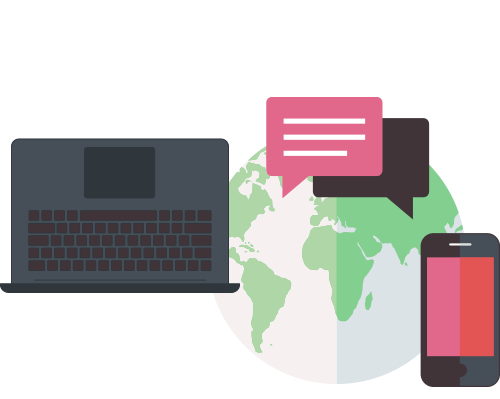
Step 2: Configure
Pick out how long you want to purchase the hosting for. Design by Fit recommends at least 12 months so you get a larger discount.
Decide whether to add SiteLock or an SSL certificate. It is not necessary to add these options. Tip: If you’re looking to get an SSL certificate, consider upgrading to the ultimate package.
Step 3: Add a Domain (Optional)
If you don’t already have a domain, Godaddy is a great place to get it. Bonus: you get a free domain if you purchase a year of WordPress hosting!
Step 4: Checkout
Simple as that, it’s time to checkout! Godaddy will give you the option of either adding Search Engine Visibility (which your developer can do with a free plugin like Yoast SEO). Or an Office 365 Email (more on that in another post).
Step 5: Message Your Developer
Send your Godaddy customer number and login credentials to your developer and they will take it from there! You will have the ability to retain all login information, billing, and website content.
Why did we pick Godaddy?
There are many hosting providers out there. Some popular ones include Hostgator, Bluehost, and Pagely. Each of these have their own strengths and weaknesses. Godaddy is a popular choice because it is very inexpensive and straightforward. They also have great prices on domain names and it’s nice to get both at once! Godaddy currently hosts over 52 million domains.



This Post Has 0 Comments