
WooCommerce Payment Processors
WooCommerce is the most popular ecommerce platform for WordPress and powers almost 40% of all online stores. WooCommerce is free to set up, however there are going to be various fees and options available depending on the payment processor used. Design By Fit will setup your WooCommerce store with either Paypal, Stripe, or Square. Listed below are the main differences to help you choose the best payment processor for yourself. If you would like a more in-depth look into all fee specifics this site is a great resource.
Paypal:
- Free to setup and does not require an SSL certificate if payment is taken offsite
- Onsite payment costs $79 per year and requires an SSL
- Accepts any US-issued and most internationally-issued magstripe or chip cards bearing a Visa, MasterCard, American Express, Discover, JCB, or UnionPay logo
- Process refunds, voids and capture authorized transactions
- Support for Recurring Payments (with an added subscription plan)
Requirements:
- SSL certificate required for onsite payments only
- Client will need to setup a paypal account and create API keys
Transaction Fees: 2.9% + 30¢ per transaction
Stripe:
- Free to setup
- Accepts all major credit cards including Visa, MasterCard, American Express, Discover, JCB, and Diners Club cards, and Bitcoin
- Process refunds, voids and capture authorized transactions
- Seamless onsite checkout experience
- Support for Recurring Payments (with an added subscription plan)
Requirements:
- SSL certificate required
- Client will need to setup a stripe account and create API keys
Transaction Fees: 2.9% + 30¢ per transaction
Square:
- $79 per year
- Inventory control for both online and offline transactions
- Accepts all major credit cards including Visa, MasterCard, American Express, Discover, JCB, and Diners Club cards, and Bitcoin
- Process refunds, voids and capture authorized transactions
- Does not support subscriptions
- Manually sync products from WooCommerce to Square, or from Square to WooCommerce — no need to set up items twice
- New products created in WooCommerce will automatically be added to Square
- Sync inventory automatically between WooCommerce and Square — when an item is purchased, inventory will be updated on both platforms
Requirements:
- SSL certificate required
- Client will need to setup a square account and accept permissions
Transaction Fees: 2.9% + 30¢ per transaction
Which payment processor you decide to use will be largely based on personal preference. Each has a unique user interface and your business may already be using one of the above; making the transition even easier. If you have any platform specific questions contact us. As with any open source platform, it is important to keep your website up-to-date at all times to keep the checkout process running smoothly and secure. If you are not comfortable updating WordPress according to best practices, Design By Fit recommends you add a website care package so you can remain confident your store will continue to run online without incident.
This Post Has 0 Comments